Vantage Update Issue and Solution
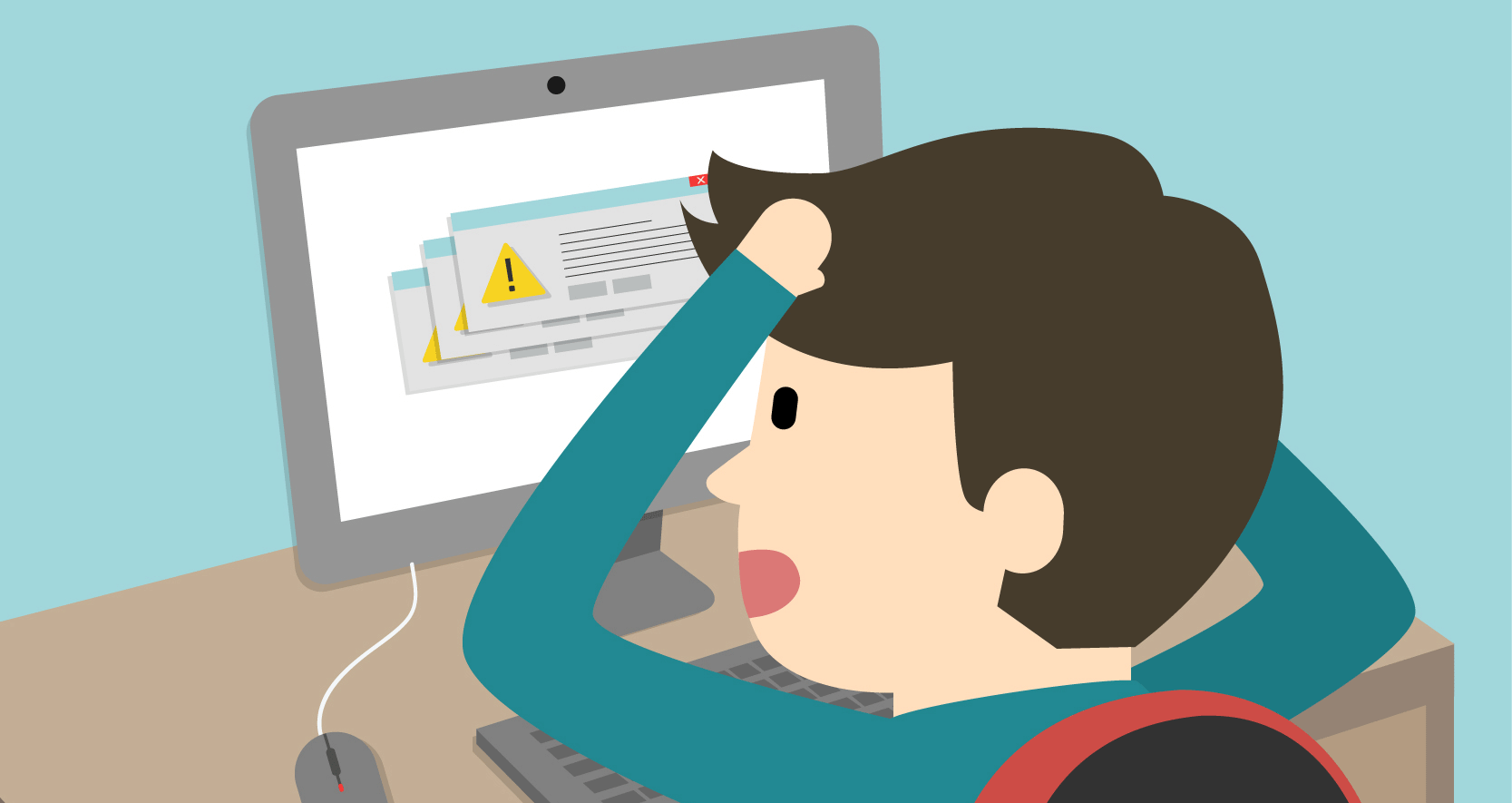
Since the recent release of Vantage 1.4, it has been brought to our attention that some customers are experiencing issues when they try to automatically update.
Problem
Customers may see “a theme update is available” message in wp-admin. Once they click to update, their site goes completely down (white screen of death).
Cause
A developer (not associated with AppThemes) created a theme (also called Vantage) that is hosted on WordPress.org. When that theme’s version is bumped, some of our customers sites think an update is available. If they download it, their site goes down because it’s downloading the wrong Vantage theme. The same theme name is what’s causing the conflict. We reached out and kindly asked him to rename his theme to avoid this issue but he would not do it.
Who is Affected
Any customer who has not installed and activated our Updater plugin AND using any Vantage version less than 1.3.4 (at the time of this writing).
Short Term Solution
Essentially all customers should immediately download and install the AppThemes Updater plugin. This prevents your site from checking for updates on WordPress.org.
For those customers who have been affected by this, please follow these steps to remedy it:
- Install and activate our Updater plugin
- Deactivate and delete the Vantage theme from wp-admin
- Download a new fresh new copy of Vantage from your customer dashboard
- Upload the .zip file via wp-admin “Appearance” => “Themes”
- Activate and everything should be okay
Long Term Solution
We plan to build some functionality into each of our themes that prevents them from checking WordPress.org for updates even if customers don’t have our Updater plugin installed.
In a nutshell, customers who use our Updater plugin and stay current with the latest version of our themes, will not run into this problem. We’re also very sorry for any problems this may have caused.
UPDATE: It seems we’re not the only theme shop affected by this WordPress theme update collision issue.
Comments (12)
Hi, David. I meet this problem several months ago. I did the theme upgrade form wordpress.org. and then I found WOW! how is the Vantage change so much. 🙂 and I re-upload the Vantage theme again.
after reading this post, I know the situation and solution.
thanks to your support and explain.
Thank you! Didn’t even know there was a problem, but the email notice from AppThemes and this post totally solved the white screen problem. Much appreciated!
It’s happend to my site today… 🙁
@multieconomico, sorry to hear that. Please make sure to follow the steps listed above to resolve the issue.
It happened to my site back a few months ago; https://siteorigin.com/thread/which-vantage-your-one-or-apptheme/ — I was furious. Luckily I had a staging version, copied those files back to live. I said “Or —- you could change your Theme Name 😉 VantageOrigin or something.” Sardonic.
I can not update avantage 1.4, when the automatic update or ftp. My dashboard stays in the settings section of the topic and I can not access any other option.
the problem with the update already solved, before upgrading disable all wordpress plugins and then I did the upgrade. Now despite having installed vantage 4.1 and also installed the plugin “appthemes updater”, my website is a vantage been updating the theme “clone”. and I despair of having to restoring the theme files.
@sergio_altuzar, just make sure to follow the steps above. If you’re still having problems, please post your question in our Vantage support forum.
This thread might even be able to help you.
I tried this and it work for a few hours but then the fake vantage keeps coming back and replacing the real vantage.
Unfortunately, this problem persist and the prescribed solution did not help. Communicated with your support and was a waste of my time. It is best for me to delete and move on to something else that works for me. Your theme was good until it was broken …. kind regards.
@hueyliew, you should upgrade to version 3.0 which we just released. That will completely fix the problem.
Was about to buy another similar theme, and saw your email on Ver 3. I am happy again, you just saved me $127! Thanks David. Cheers.
Discussion is closed.