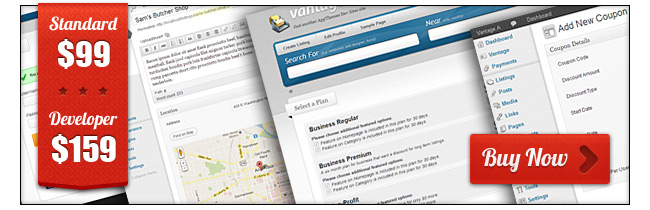Today is a very exciting day! The brand new AppThemes Marketplace is officially open and ready for business. This online outlet of child themes and plugins is full of products meant to tap into the full potential of our already powerful application themes. Now’s your chance to blow away the barriers holding back your internet business. Get bigger features. Choose more designs. Make your site everything you always wanted it to be.
Dazzling Child Themes
Our application themes are made to look great and the default designs deliver attractive layouts. The only problem is that hundreds of other sites have exactly the same look. You want something unique but hiring a designer can be costly and beyond budget constraints. Well forget all that because the AppThemes Marketplace is chock full of child themes that will bring your site to life. Colorful and attractive, the latest designs and the hippest graphics are available to you. You’re site is going to look fantastic and stand out above the rest.
Read more
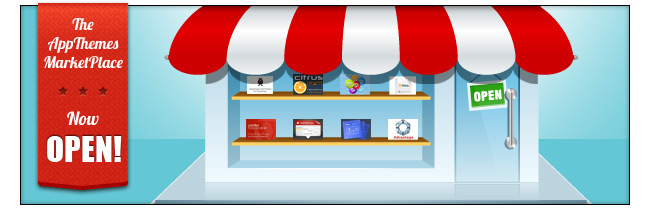
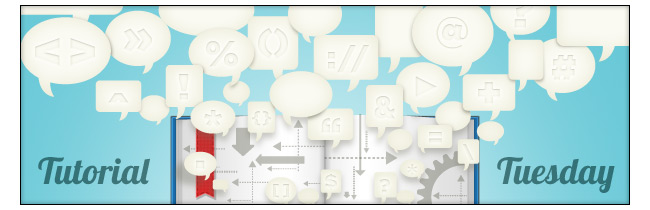
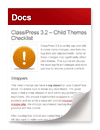 ClassiPress 3.2 Child Theme Checklist
ClassiPress 3.2 Child Theme Checklist Using Actions and Hooks
Using Actions and Hooks Claim Listings in Vantage
Claim Listings in Vantage Setting up Payments in Vantage: Payments Settings
Setting up Payments in Vantage: Payments Settings