JobRoller Theme Sneak Peek
 With the roll-out of ClassiPress 3.0.3 behind us, we can now focus some of our resources on our next theme slated for release, JobRoller. This new premium theme will address the need for those looking to have their very own job board.
With the roll-out of ClassiPress 3.0.3 behind us, we can now focus some of our resources on our next theme slated for release, JobRoller. This new premium theme will address the need for those looking to have their very own job board.
We decided to keep the design simplistic since many customers will want to style their job board to match their existing website. For those of you who don’t, it’s elegant enough to run as a standalone website so you can charge people to list their job reqs on your site.
Some of the features will include:
- Charge visitors to list jobs
- Custom job listing post type
- Separate write panel for job creation and editing
- Customer dashboard with ability to edit, delete, and renew job listings
- Integration with PayPal using their IPN functionality
- Multi-step new job posting wizard
- JQuery job application form with upload resume/cover letter
- JQuery auto complete for certain fields
- Search filtering based on job type (part-time, full-time, etc)
- Support for other languages
- and much more!
Here are a few screen shots to wet your lips:


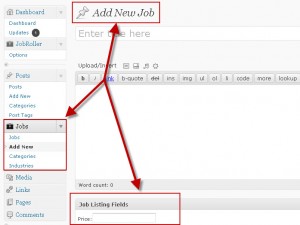
We’re still on target to finish this next month. We would love to get your feedback on what you think thus far. That’s one thing we enjoy about working on new themes is the collaboration process. Some ideas are credited to the community and end up benefiting everyone.
Comments (145)
I think custom filtering would be a good feature that way you can decide what to filter by. e.g you could filter by job type (graphic designer, developer etc.)
looking forward to the release
Yes, it will be on sale starting this eve (US time). The demo is live but it has not yet been officially announced. I’ll let you in a little early to check it out.
http://appthemes.com/demo/
Hang tight for another 10 hours or so!
I love it. Is it possible to have a job in multiple categories?
Guys you have done it again.. This theme just fit the bill for my website. I cant wait for more updates to it when is released.
I will buy it no question asked.
I’m also discussing a jobboard with someone and having been happy with classipress I’ll be buying my (vastly reduced as an existing customer 😉 ) license soon.
(vastly reduced as an existing customer 😉 ) He he was just thinking the same, but didn’t want to say it 😀
There seems to be a css problem on this page.
http://appthemes.com/demo/wp-login.php
Yeah, we’re still fixing some last minute bugs in our development environment. We’ll be pushing out the final changes to the demo later tonight.
That’s why we debated about sharing the demo site early before it was completely finished. 🙂
It is not clear how can someone open an account/register to post a job for first time.
Ok folks, we’ve “soft launched” JobRoller so it’s now available for purchase!
The official launch will be early next week but we wanted to give a select group (you) an early opportunity to get it first.
“Soft launch” means the product is live but we’re quietly releasing it. We still need to finish up the JobRoller product marketing pages before we officially launch.
Demo site: http://appthemes.com/demo/
New Customer? Use this link to purchase JobRoller: http://bit.ly/b0C6gx
Existing Customer? Login to your account and choose “Purchase Themes” from the sidebar.
Our customer loyalty program allows you to purchase any new theme at a 25% discount. Send our support team a request (include your account username) and we’ll hook you up.
http://appthemes.com/about/contact-form/
Awesome work David.
Is there an option to purchase the theme other than paypal, preferably Google Checkout, 2Checkout or Moneybookers?
Many other well known wordpress theme companies offer this payment method and makes it easier for us to buy. Please consider it 🙂
Currently we only support PayPal but could work something else out if you aren’t able to use it. I’ll send you an email to follow-up.
how can I access instructions once I have purchased job roller?
We are still working on the install guide and the marketing pages. Hope to have them live today or tomorrow.
Hi David,
Lovely to see another of your family 🙂
Quick Q. what does this mean (summary for the small business edition): “and requires a more integrated solution with PayPal transaction logging”
Also, Is there not a demo site where we can go and look at the admin settings / controls / options?
All the best,
Howiej
The PayPal transaction logging keeps track of all your job listing purchases from within JobRoller. PayPal sends the secure information back to your JobRoller database.
It’s very handy to have so you don’t need to login to PayPal each time and make sure the transaction went through.
Admin demo will be available once we officially launch.
how easy is it to customize. i.e use of own colours, header etc?
It comes in 5 different color schemes which can easily be changed with a drop-down selection.
To change to your own colors requires knowledge of css. We hope to have a color chooser option in a future release.
I am starting both a classified site and job site. Can I purchase JobRoller and Classipress together at a discounted rate? If not, is Classipress able to function as a job board as well? Thanks.
you get I think a 25% discount if you’re already a customer so buy classipress then buy job roller
That is correct.
Is it possible to search for jobs by location? Is this built in or will it need a plugin?
Thanks!
Yes, it is built into JobRoller already. Just type the location in the search box and it will return the results.
Good to know. However – from a user’s perspective – they will not know where the jobs are unless they look thru the list of jobs.
I would urge a quick addition of a location search, a location dropdown box (dynamically populated) – or even a tag cloud that is location specific.
Nothing is more frustrating from a user’s POV than to hunt and peck through listings.
Why bother looking at a list of jobs if there is nothing available in my area?
Thanks so much – I am very excited about your theme.
to be honest I think that in not too long, all the little features that we’re after will be included. I have installed it on my website and it is truly amazing. the backend is really good as well.
Highly recommend it!
Glad to hear you love it Charlie! It’s only going to get better over time. 🙂
It would be great if you could share your site so others could see it too.
It’s currently private but I will post it in a few days. If anybody would like access I can do it on an individual basis.
The site is http://www.jobortwo.com
We’ve got an email option so you can find out when we’ve launched
http://www.jobortwo.com/
That’s good feedback Barbara…thank you.
Keep in mind that this is version 1.0 and we will continue to release new versions which include features based on customer feedback.
Keep the comments coming.
This looks promising! Same question as Barbara about filtering search by location. Also, not sure if jobroller or classipress is the right solution for what I need. Would love to see a feature comparison page! thanks
there isn’t location filtering ATM but I would like it.
Also I have an issue. Please would anyone from appthemes comment
We will have some filtering options in a future release.
A feature comparison page will be available in the next day or two.
In terms of filtering by location it would also be great to have some proximity search capability so searching a radius of x miles around a certain city/zipcode would be cool. thanks!
Great suggestion – proximity or radius search is exactly what I had in mind!
I second the need for locations filtering, I know this is still version 1.0, I’m just reiterating the necessity of this kind of filtering. Can you imagine if I was looking for work in California and there was no location filtering, the user going to get really frustrated.
Absolutely, you can certainly say the same thing for the Classipress classifieds theme. DESPERATELY!
Filtering will be coming out in both ClassiPress and JobRoller. We are working on a solution that will fit well with all our themes.
AD spaces?
Hey David, have you kept space for ad banners and boxes? At least one header banner 468×60 + a 250×250 and a footer would be great.
Ced
I haven’t found any ad space in my jobroller however through the simple use of a plugin, widgets and sidebar management it can be achieved.
sweet!
We will be creating some ads spaces in the next version.
Hi David –
I thought I had seen reference to these themes as child themes – is this so?
That would be great – as upgrading to future versions of the theme (bug fixes and more features) as well as upgrading to new versions of WP would be made very easy.
Yes?
Hi Barbara, JobRoller itself is not a child theme but it supports theme. This means you can create child themes that run off JobRoller.
Hi David –
Thanks for clarifying.
As I am unfamiliar with your themes ( i have worked primarily with StudioPress previously) – how do future JR releases impact any themes that have been customized?
Must I start over from scratch with each release or bug fix?
Barbara, think of JobRoller as StudioPress’ Genesis. It’s essentially the framework which you can build child-themes on top of.
That is the recommended method so when updates do come out, you don’t lose any customizations you’ve done.
Wonderful – thank you.
Hi all, so I see that Jobroller is now live on your site with a comparison chart. Looking at that chart and comparing it to ClassiPress I’m not sure why I wouldn’t just get ClassiPress instead? Seems like it has more functionality and features. Can you provide any reason to get Jobroller over ClassiPress? thanks
JobRoller is designed specifically for listing jobs. ClassiPress can of course list jobs as well but it’s a more general classified theme.
JobRoller will be coming out with new features as we continue to gather ideas and suggestions from our customers.
I think there is a typo on the Job Roller Feature, list it says: Purchase ClassiPress at the bottom.?
Thanks Ash. It’s been corrected.
I do have 1 issue. On the listings, where the company is, I think it is trying to take me to the company website when I click but instead it takes me to http://www.mydomain.com/www.companywebsite.com which naturally doesn’t work.
Any help would be appreciated.
That’s usually because you haven’t added the http:// to the link to say it’s external but since I’m not running jobroller yet I can’t say for sure.
That is correct Bob.
Hi Charlie, please direct any support-related questions to the AppThemes forum where our support team can better assist you.
How soon will “Bank Transfer Payment” be implemented in the JobRoller theme?
I have alot of customers who don’t use paypal. I’m anti-paypal by the way, I prefer to use 2checkout.com, google checkout or moneybookers.
We will hopefully include the bank transfer option in the next version.
Does JobRoller have the same custom fields integration that ClassiPress has so I can customize the Job posting form? thanks
That’s a good question, I want this feature aswell. But then again it would just be similar to ClassiPress only for jobs.
Josh, We held off on adding the custom fields engine to JobRoller in the first version because most job listing field sets are pretty standard.
If it’s a popular request, we can always include it later. It’s just a matter of what features are more important to have and then prioritize them.
one thing that is really annoying me is that you can’t really use the catagories and types well.
i want one for say babysitting, paper round and then the filtering for part time, contract etc.
It’s really annoying, could you not just integrate it with custom menus.
Oh and I can only have 7 job types
Charlie, you can have unlimited job types. The only issue you will come across is max width of the menu nav.
There shouldn’t be a ton of job types, however. It’s the categories that should really be used instead.
problem is that you can’t display the job categories
That’s very important for a job board, just look at Gumtree.com. I never use the search because it takes too long. Simply point and click to the category.
I’m sure you could add a custom menu to the sidebar?
no, job catagories don’t exist in the custom menus only post categories and job types & pages
Yes, there is a job category sidebar widget you can add.
The next release will have a dedicated category page and/or drop-down menu to make it easier to traverse job listings by category.
How do I access the job category widget?
I actually checked the Bank Transfer feature on ClassiPress 3.0.4, and feel quite wary to it. Don’t trust the internet enough to reveal my bank details.
I recommend implementing Google Checkout, it suits everyone best.
One issue I see is that the permalink structure for Jobs is /job/
This could be very problematic since there is no unique id in the permalink and 2 users could post a job with the same title. I looked through the code and didn’t see where this is set. Could you tell me so I could adjust? thanks
Sorry, it pulled part of that first line out. The permalink structure is jobs/job-title
Hi Josh, good question. This is actually covered in the JobRoller documentation but I’ll quickly summarize it for you.
First off, there will never be duplicate urls even if you tried to do it. WordPress is smart enough to realize this and will automatically append a sequential number (i.e. -2) to any url it finds as a dup.
Another option which is also mentioned in our doc, is to create a more unique permalink structure.
Instead of using just:
/%postname%/
you would use:
/%postname%-%post_id%/
The first option will make your job urls look like the following:
http://www.yoursite.com/job/marketing-manager/
The second option will look like this:
http://www.yoursite.com/job/marketing-manager-3487/
The second option appends the job id to the end of the url which makes it unique and what probably would work best for you.
Thanks David. I am using a custom permalink structure but it seems it only did it for blog posts, not the Job post type.
Also, I would love to be able to change the “/job/” subdirectory in the url to something else.
That’s a pretty easy change Josh. Post your question in the support forum and I’ll give you an answer there so others can also benefit too. 🙂
This is probably something we will move into the admin options menu so anyone can easily change it without touching any code.
Josh, I just realized the change I recommended will only change the blog portion of your JobRoller site.
Unfortunately, there is no way (that we could find) to append the post_id to the job urls. This appears to be a limitation with WordPress 3.0 which I assume they will eventually fix.
So for the time being, we’ll just have to live with no post_id in the url for jobs.
Discussion is closed.