Google Driving Directions for Vantage!
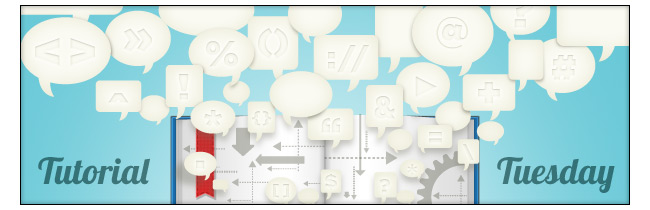
Wow! Josh Ronk, our Vantage developer surprised me with his tutorial today. It’s a really good one and I think you’re going to like it.
How to Get There – Driving Directions
 Google Driving DirectionsI don’t think I need to explain the benefits of this one. If you have a geographically focused business directory, your customers and end-users are going to love this. Josh shows you how to get it all set up – from HTML to Javascript to CSS. It’s the complete package. In the end, each business listing will have a simple “Get Directions” feature. Users enter their address in a field and directions show up under the Google map.
Google Driving DirectionsI don’t think I need to explain the benefits of this one. If you have a geographically focused business directory, your customers and end-users are going to love this. Josh shows you how to get it all set up – from HTML to Javascript to CSS. It’s the complete package. In the end, each business listing will have a simple “Get Directions” feature. Users enter their address in a field and directions show up under the Google map.
You’re going to want to try this one out. But remember, always create a child theme first. When you’re ready to go, hop over and read Josh’s Adding Google Driving Directions Service to Google Maps tutorial.
Do the Taxonomy Dance
 Adding & removing taxonomiesWant to take more control of Quality Control? You can by removing and adding taxonomies to suit your needs. Quality Control has a few taxonomies to help you organize your tickets: Status, Priority, Milestone and of course Category and Tag. Maybe these are not enough for you? Add more. Perhaps you’re not interested in ticket status. Go ahead and remove it.
Adding & removing taxonomiesWant to take more control of Quality Control? You can by removing and adding taxonomies to suit your needs. Quality Control has a few taxonomies to help you organize your tickets: Status, Priority, Milestone and of course Category and Tag. Maybe these are not enough for you? Add more. Perhaps you’re not interested in ticket status. Go ahead and remove it.
Cristi Burca shows how to do all this in his Adding And Removing Taxonomies tutorial. Read it and be a taxonomies master!
Comments (19)
Thanks for the QC tutorial, gonna try this out!
Hi Appthemes team,
That is awesome, works great.
Thank you!
Hello again,
After taking a second look, I do not see an option to print directions. Is there a way to allow for printing of either the text directions only or the map directions only or both?
Thank you
No option for that – at least in this tutorial.
Hi Shannon,
Can you kindly ask Josh if he might consider implementing print function some time in the future?
Thank you in advance.
I did. We will. But it will be part of the theme and not a tutorial.
Dear Shannon,
your “How to Get There – Driving Directions” tutorial is great and it is a function I would love to have on my site. The problem is that for newbies to WordPress and PHP – just like me – it’s hard to include what you right in the functions.php file. Can you please include in your tutorial the exact code we should enter in the functions.php file? That would be very helpful.
Thank you, Danyz
I’m glad you like the tutorial, danyz. Our tutorials are for users of all different skill levels. This one just happens to be a little more advanced. If you do not have adequate coding skills, I would suggest that you get someone to help you out. You can ask around the forums. There are a lot of capable people there that are very gracious with their time. You can also check our partners page.
On a positive note…
Once I saw this tutorial, I told Josh this had to be a feature in Vantage. We’re going to add it for Vantage 1.2. It will also include buttons to print directions and email them.
Can you tell me expected date of Vantage 1.2? Thanks.
No expected date yet. We’ll announce our plans soon.
Thank you Shannon, I’ll wait for the next release.
Viewed your avantage themes via your showcase, you have an issue with google map api, Google map will not display on mobile devices. I have tried it via t mobile and three network. Shame love the design. Sorry to mention ipad device used to view showcase themes.
Hello Roy. I can confirm that Vantage maps is working for iOS and Android. Can you tell us a little more about what you are seeing and what devices you are using.
regarding the instruction in this link:>
http://docs.appthemes.com/tutorials/…o-google-maps/
I followed the instructions in this link :>
https://docs.appthemes.com/tutorials…tarted-styling
however, i am confused about the instructions on the upper link, about whether I create files in the child theme, and add the codes, or (ad/edit) the codes in actual Vantage core files?
Child theme. Always create a child theme. If you change code in the core theme files, the changes will be overwritten when the theme is updated.
Thanks for replying. I was confused because the way it was written made feel confused.
You’re welcome. Feel free to post a thread in the forums for our support team if you have additional questions. They’ll be happy to help.
While all these tutorials are great (helping your community expand their applications) why not release these features as updates? Vantage isn’t cheaper than it’s competitors so why not already implement this stuff for your users?
Hello Ben. We will be implementing driving directions into Vantage. Thanks.
Discussion is closed.