Customize the Design of JobRoller with Child Themes
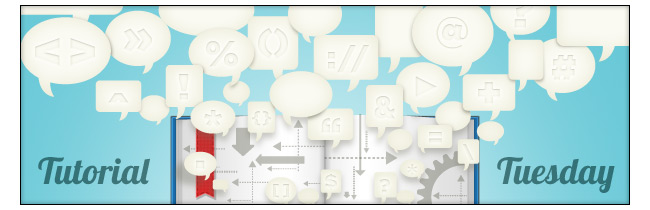
About a month ago, we started an internal campaign to produce more tutorial content. Everyone at AppThemes is contributing to the effort. The result will not only include some great articles on how to use our themes but also some fantastic insights into WordPress from one of the best teams in the business.
To help get the word out, we’re introducing Tutorial Tuesdays to the blog. Tutorial Tuesdays will be run down of all instructional from the previous week. We will also highlight some important content from our archives and occasionally link to tutorials from other sites.
And now, on to the tutorials…
Using Child Themes to Style JobRoller
Good design is important to us and we make sure that all AppThemes products look attractive and modern. But not everyone wants a JobRoller site that looks like everyone else’s. Child themes are the way to go.
You have to have a little more technical knowledge (CSS and HTML), but with child themes you could transform JobRoller into a site that looks exactly the way you want it.
Child themes are not only important for design. Let’s say you want to modify some of the core code in JobRoller. Modifying the code directly is a big no-no. It’s a sure way to cause problems. With child themes, you can modify JobRoller the safe way. Updates will not overwrite your changes and you can always deactivate your child theme if you run into problems.
Check out this tutorial now. Read “Using Child Themes to Style JobRoller” on our docs site. You can also see what they have to say about child themes on the WordPress codex.
Hide WordPress Version Number
Want to hide the fact that WordPress powers your site? This tutorial shows you how. You might even increase the security protection on your site by doing this. Read more about “Removing the WordPress Version Number“.
Your Own, Custom, Fully-Widgetized, Multi-Column Footer
This is a good tutorial for anyone wanting to modify the footer of an AppThemes theme or any theme. Pack the footer with widgets galore. And remember, don’t modify the core files. Do it right and create a child theme. Check out the tutorial “Create a Widgitized Multi-Column Footer” now.
Comment (1)
This is really awesome! We’ve been thinking of using JobRoller as a website offering to our recruiting firm clients and Child Themes will be a great way to standardize our offering while also providing design flexibility! Now I just need to find a really good programmer or company that can help me with designing/implementing these Child Themes! Feel free to let me know some suggestions!
Discussion is closed.