A WordPress Security Tip & Customizing the AppThemes Importer
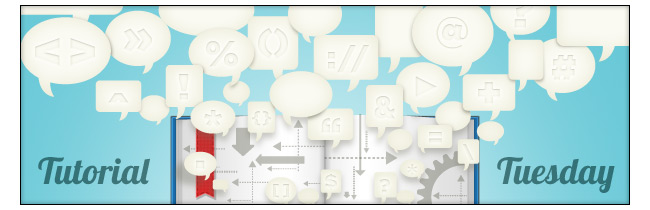
It’s another week and another installment of our new feature: Tutorial Tuesdays. We are generating at least one tutorial a week, sometimes more. Along with new tutorials, we will highlight some archived tutorials that are worth another read. This week, we start with a little security tip.
Secure Your WordPress wp-config.php File
 Click to read tutorialWe’re crazy about security. There are simply too many forces at work that want crack open your site, steal or corrupt data and generally make your life a living heck. We work hard to make extremely secure and safe themes but there are always some extra things you can do on your own to provide even more protection.
Click to read tutorialWe’re crazy about security. There are simply too many forces at work that want crack open your site, steal or corrupt data and generally make your life a living heck. We work hard to make extremely secure and safe themes but there are always some extra things you can do on your own to provide even more protection.
In this handy tutorial, AppThemes founder, David Cowgill, shows you how to protect an important WordPress files, wp-config.php. You can complete this tutorial in just a few minutes and then sleep a little more restful at night.
We will have plenty of tutorials and tips about securing your website. You can also check out our friends at Sucuri. The folks at Sucuri are well known in the WordPress community and nobody knows more about protecting your site from threats than they do.
Customize Our Importer to get the Data You Want
 Click to read tutorial Data is a tricky thing. We would love to make themes that accept all data from any source with any formatting. That would be wonderful, wouldn’t it? Unfortunately, it’s not realistic so we make every effort to create the best possible solution.
Click to read tutorial Data is a tricky thing. We would love to make themes that accept all data from any source with any formatting. That would be wonderful, wouldn’t it? Unfortunately, it’s not realistic so we make every effort to create the best possible solution.
For importing data, our solution allows you to customize our importer with filters. Our dedicated ClassiPress and Clipper developer, Andrzej Piotrowski (AKA Meloniq) shows you several examples of customizing the AppThemes importer using filters. Follow the steps in Andrzej’s tutorial and you’ll be importing custom data like unique ID’s fax numbers, region data and more.
Remember, importing data can be tricky. You can always ask questions in our support forums if you need a little help. On the other hand, if you want to completely avoid the hassle of importing data, try contacting one of our capable and experienced community partners. They would surely be able to handle anything you throw their way.
Comments (7)
Great stuff, will check it out!
Loving the weekly tutorials. Keep up the great work guys.
Thanks, John. We’ll keep them coming.
Where can I get the appthemes importer?
AppThemes Importer is not a separate product, it come together with part of our themes. After installing theme it is available in backend, under theme specific menu group (example: Clipper -> Importer).
No chance in having an importer for jobroller?
Yes, it should be in one of the next two releases.
Discussion is closed.